1. Account Screen
2. Create a New User ID
3. Enter an Existing User ID
Go to Account Screen
- From the Dashboard, tap “Account” (1), or from the main screen, tap the Menu icon (2)
- Then, tap “Account” (3)
New User (No user ID yet)
If you do not have a user ID, you need to create one. From Menu -> Account tap Not registered yet? Sign up here (1) at the top of the account screen and enter a User ID (2), email address (3), and the country for Amazon marketplace pricing (4). After tapping Register (5), you will receive a confirmation email with instructions on activating the service. Please follow that email carefully.
Existing User (Already has user ID)
From Menu -> Account, you enter your existing user ID (1), password (2), email (3), and country (4) in the account screen. If you forgot your user ID or password, you could click here to retrieve it. You can have your account information emailed to you by tapping “Email” (5), or you can check your account status by tapping “Check” (6).





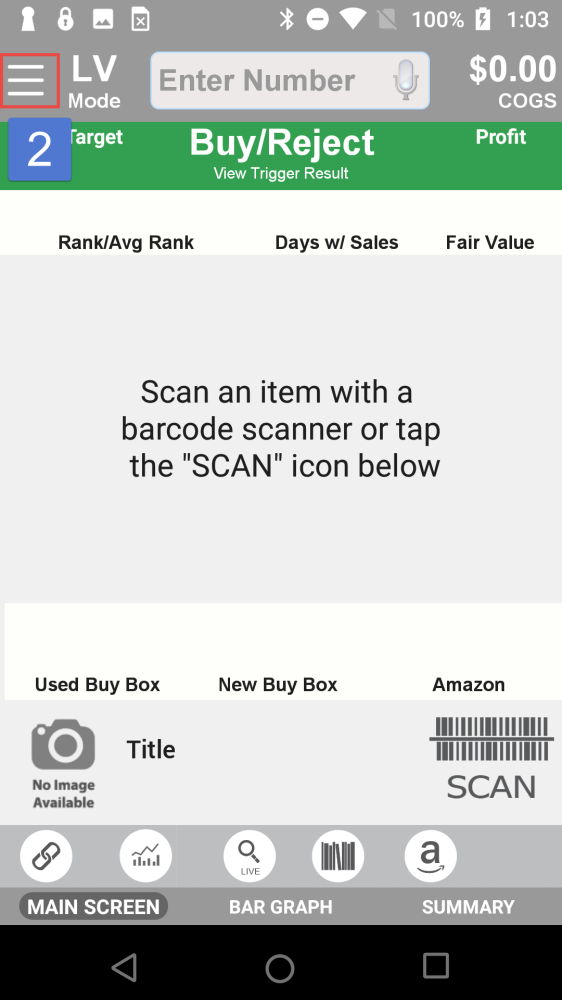



Post your comment on this topic.
Tim wrote: Feb 4, 2017
http://www.asellertool.com/manual/1/en/topic/account-status