Your Seller ID is not your Amazon store name. It is assigned by Amazon and is usually 14 letters long.
Click here to login to your Amazon seller central account and your seller ID (Merchant Token) should appear on the page.
If you cannot obtain your Amazon seller ID by the link above, then follow the steps below.
- Click here login to your Amazon seller central account
- Click Inventory (1), then select Manage Inventory (2)
- Click on one of your listings and you will see the offers page for this listing.
- Find your seller name (3) and click on it
- Review the URL, and you will find your seller id after “seller=” (4).




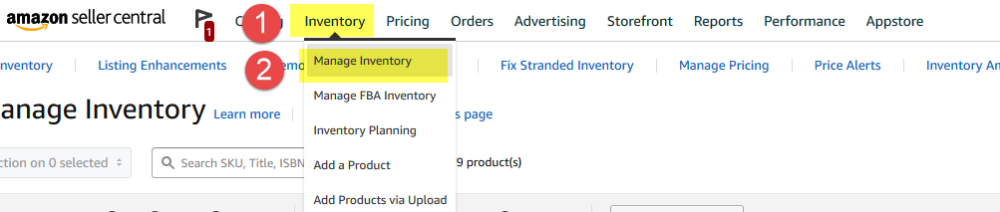
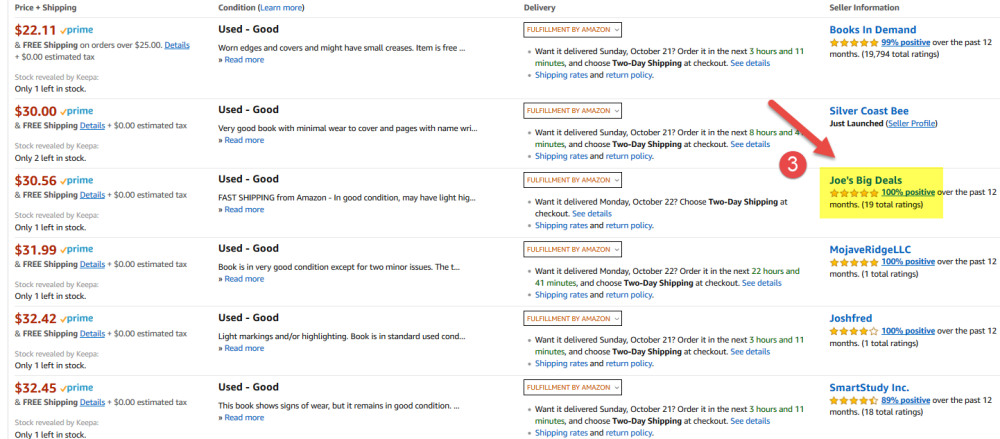
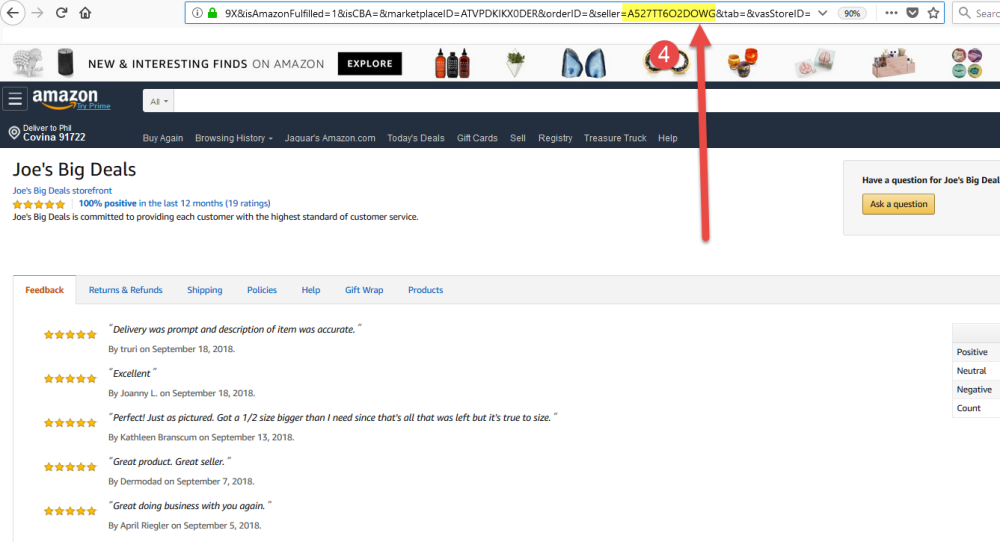

Post your comment on this topic.