The Tips screen shows useful tips and tricks for getting the most out of the PDA software. It is set to come up automatically upon start-up and can also be accessed through the Select menu.
The Tips screen will display the version number of the PDA program at the very top, next to ‘Tips’. There are some interesting tips on both screens listed here. Clicking ‘Next’ on the first screen will bring you to the second, where you can close the Tips screen, choosing whether or not the screen will appear appear upon start-up in the future.



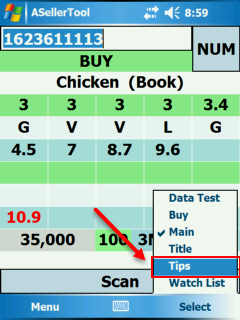



Post your comment on this topic.