Issue:
When you check item on your phone, the screen shows the message “not supported content type”
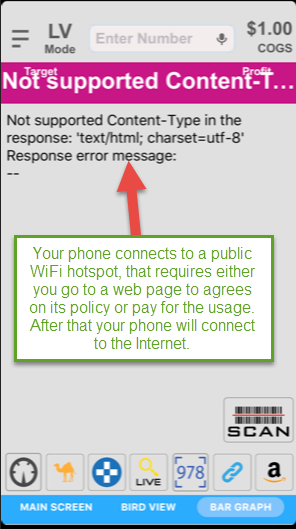
Cause:
If your phone connects to a public WiFi hotspot, it may ask for a security authentication or a term agreement before an Internet connection can be made on this phone.
Solution:
- The easier way is just to disable WiFi on your phone, so you only use your phone company’s cellular data service. To turn off WiFi, go to the phone -> Settings -> Wi-Fi and toggle it off.
- The harder way is you start a browser and go to a website like http://www.google.com. The public WiFi will redirect you to a page to either login or agree to the policy before an Internet connection can be established in this WiFi network.



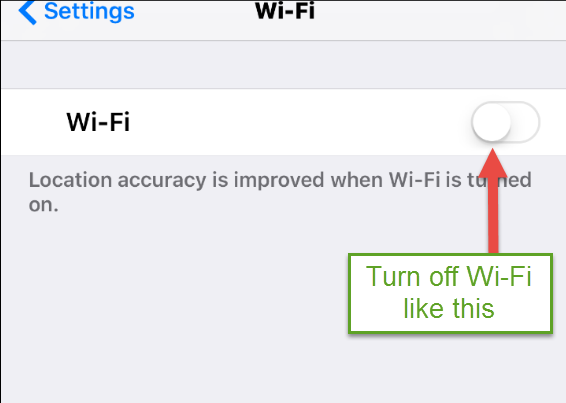

Post your comment on this topic.