Amazon requires sellers to renew their MWS account with their service provider once a year to keep it active. We will send you an email reminder when it is time for you to renew your MWS account with ASellerTool. Please follow the steps below to renew.
- Log in to your Amazon MWS account here.
- Find ASellerTool Software Suite for Amazon sellers under Developer name. Click the Renew button (1) for ASellerTool Software Suite for Amazon Sellers.
- Make sure the status is Active (2) and it has Full MWS Access (3) under App name.



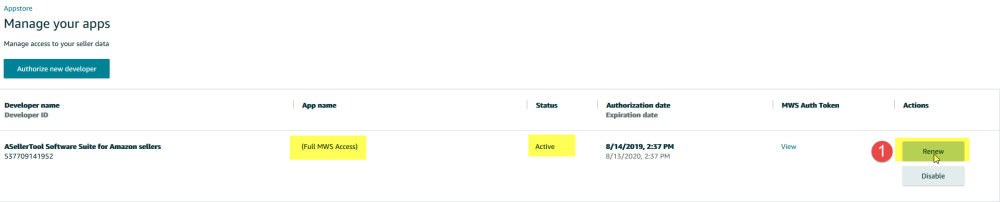

Post your comment on this topic.