Keeping track of SKUs is easier with our automated SKU Annotation.
![]()
- SKU Prefix: You can assign a unique name to identify this listing batch.
- Sales Count: Number of days this item has sold at least one sale during the past 6 months.
- Item Condition: N(New) LN(Like New) VG(Very Good) G(Good) A(Acceptable)
- Item Weight
- Item List Date (Year/Month/Day/Hours/Minutes/Seconds)
You can choose which information to be included in the SKU.
- Click Menu
- Click SKU Settings
- Select the contents to be included in the SKU
- Click Save
![]()
![]()
Feedback
Thanks for your feedback.



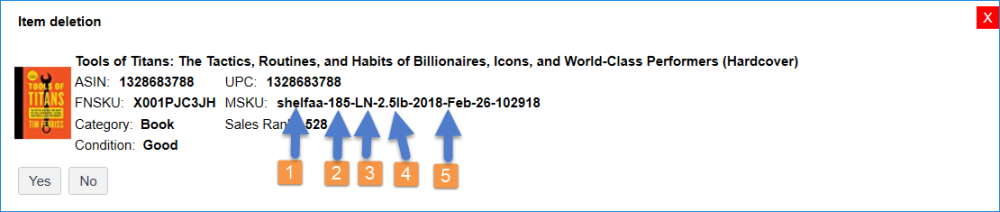



Post your comment on this topic.