Switch between FBA and Merchant Fulfillment
- In the Settings screen, click either “FBA” or “Merchant Fulfill” (3) to choose between listing your items with FBA or MF. Click “Save” (4) to confirm the change.
- Click “Yes”, then the program will restart. After the program restarts, it will use the new fulfillment channel, which can be seen in the top left-hand corner of the screen next to “TurboLister” (5).



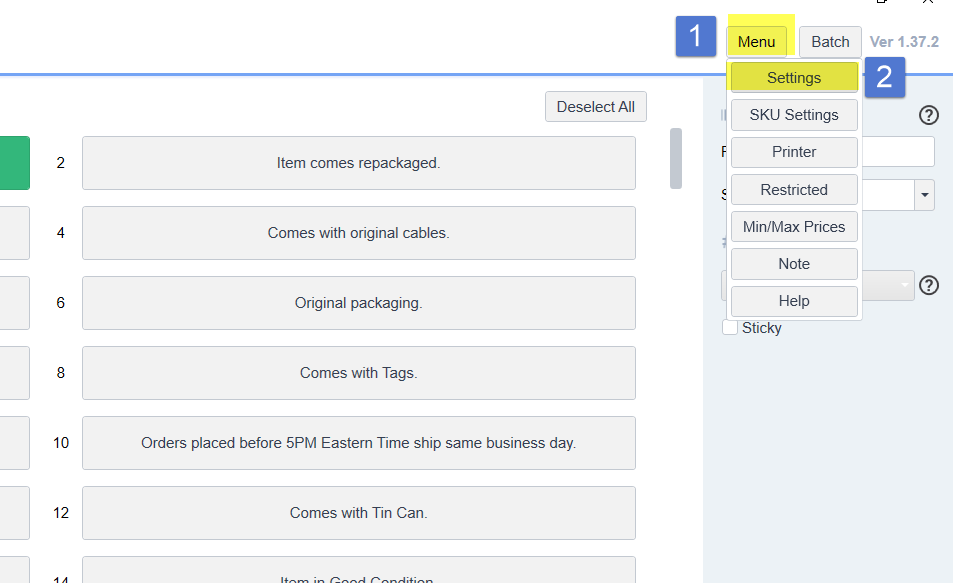
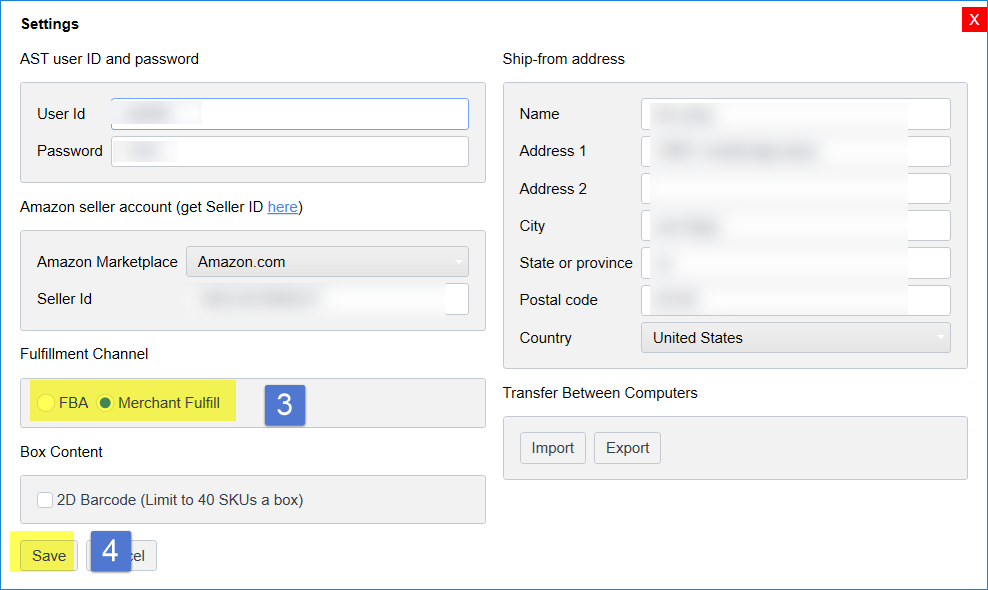


Post your comment on this topic.