To update information on your credit card on Paypal, follow the steps below:
We have a video here.
- From your Paypal home screen, choose the card you would like to update.
- Select “Update Card” to bring up the card’s information.
- Make sure all of the information is accurate, then click “Submit”
- Click “Done” to confirm the changes.



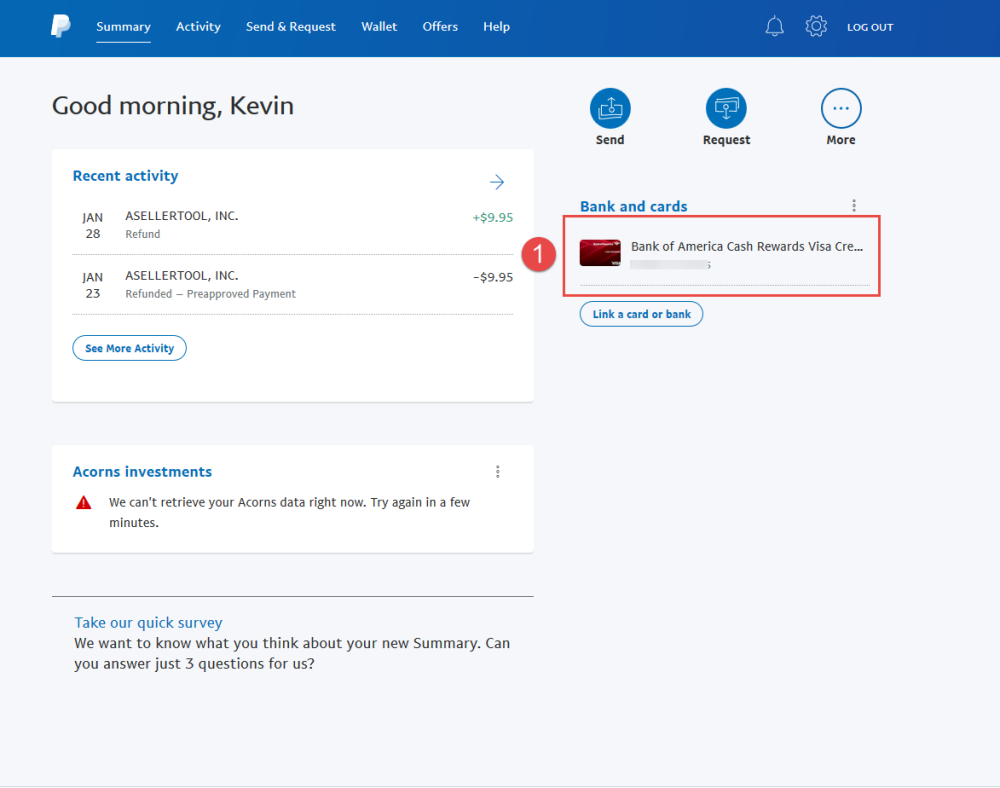
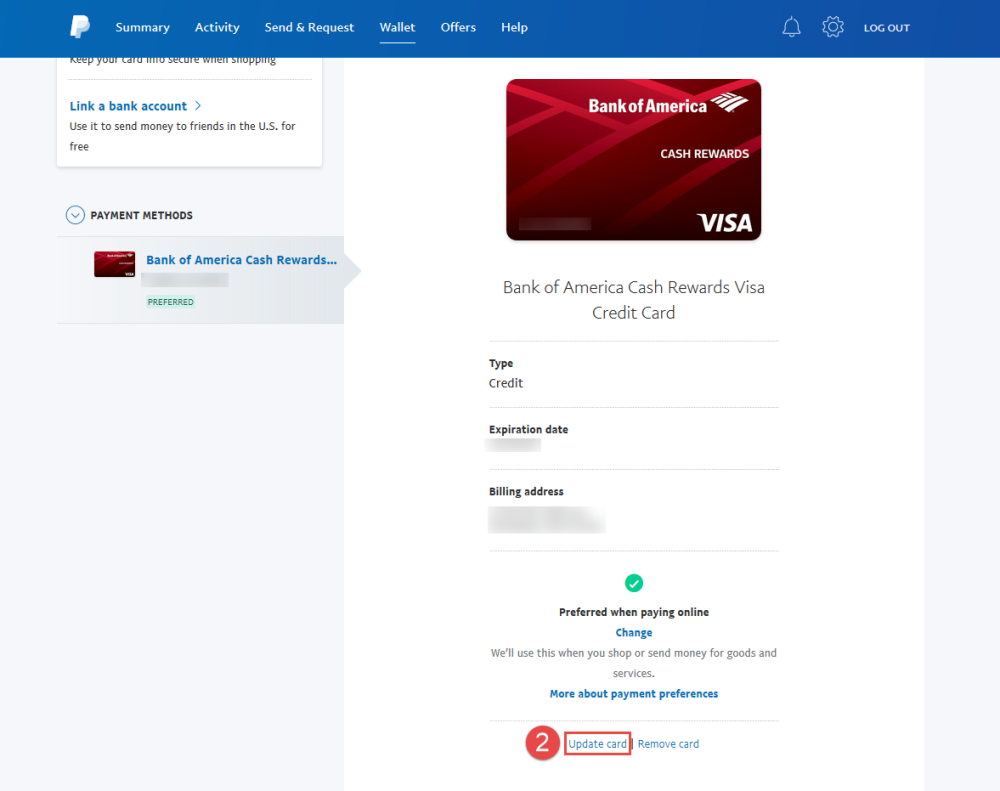
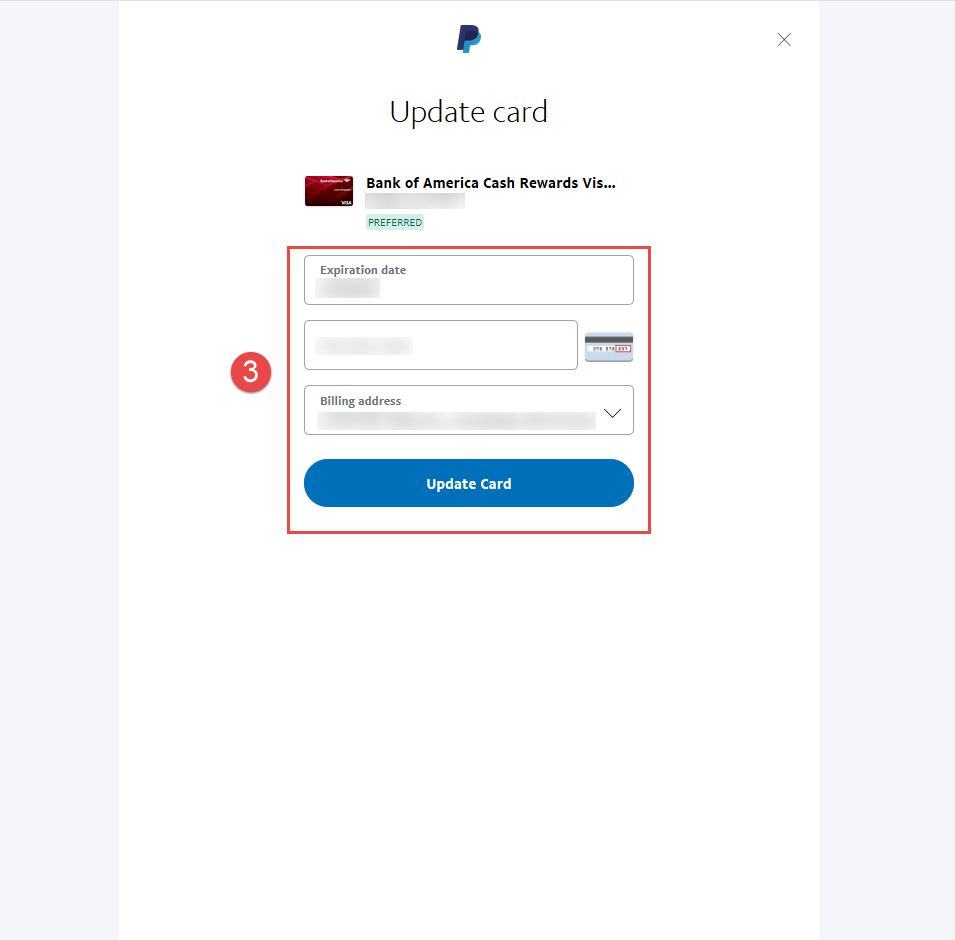


Post your comment on this topic.