Critical Amazon Game Changing Policy: ASellerTool Scouting Programs Now Return LANDED Price.
Background: Shipping cost for merchant-fulfilled (Non-FBA) items used to be a fixed $3.99. For example, a $4 list price and $3.99 shipping item will have a total price of $7.99 for a buyer to pay.
Now Amazon has implemented a game-changing policy to allow sellers to set their shipping costs, including Free Shipping. So when we see a list price of $4, we do not know the total selling price.
Before: $4 + $3.99 = $7.99 So $4 list price was worth it to buy.
Now: $4 + custom shipping cost =?? $4 list price will not be worth buying if the seller offers free shipping or any other low-cost shipping like $1.
- If the seller sets a $3.99 shipping cost, the total price is $7.99, worth buying.
- If the seller sets a $1 shipping cost, the total price is $5, not worth buying.
- If the seller offers free shipping, then the total price is $4 (If you still use $3.99 as shipping and buy it based on the $4 list price, you will have to list this item as 1 cent to match with that $4 with free shipping in the total price.)
We define “Total Price” as LANDED price (List Price + Shipping Cost). Based on the examples above, you can no longer use the list price alone to see if an item is worth reselling or not. It would help if you switched to using the landed price to decide whether to buy an item to resell or not.
As a result, older Scoutly versions, which return only List Price, cannot let you interpret the actual market value of an item and your profit.
For smartphone users, install Scoutly version 7 or above from the App store. Version 7 will return the LANDED price (List Price + Shipping Cost).
Please upgrade to “PC Downloader version 11” for PDA users:http://asellertool.com/release/PC_Downloader.zip or new MacDownloader to receive the LANDED price. And make sure Menu -> Program Settings -> Use Landed Price is Unchecked.
Adjust triggers for landed price.
Scoutly users: you need to tap the reset button to have the new minimum price in the primary trigger be used against the landed price. You can also change the minimum price in the basic trigger by following this video.
PDA users: you need to change the minimum price in the basic trigger by following this video. Also, check the Ignore FBA Offers option, as the FBA price will deduct $4 before comparing with MF offers. If you need to consider FBA offers in triggers, please switch to our Scoutly app on the smartphone.
Still, want to use the list price?
- Android Database: Uninstall the current one, then download the Scoutly app here.
- iPhone Database: Not revert to the old version; however, you can still see List pricing through a live search. Adjust your settings to “Use List Price (LV Only).”
- PDA users: Uninstall the PC downloader version 11 from your computer, then install PC downloader version 10 here







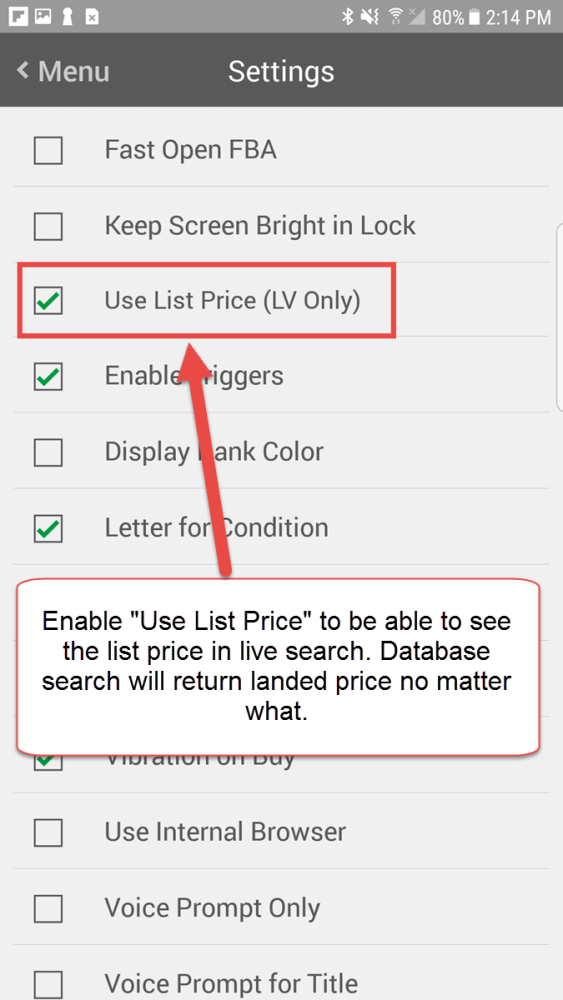
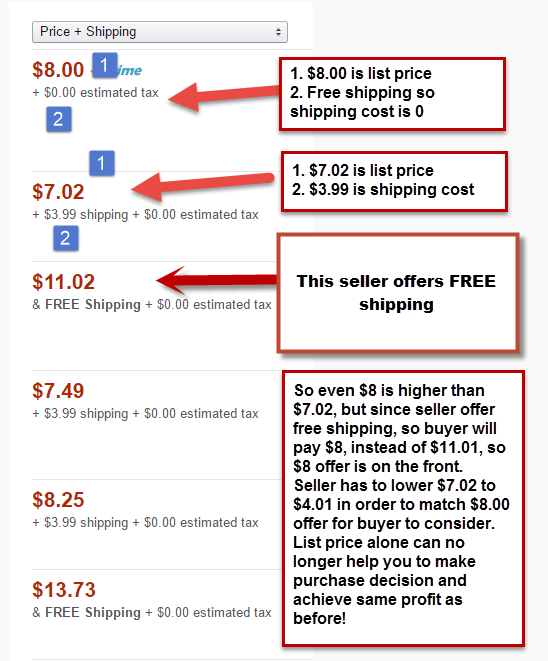

Post your comment on this topic.