Issue
FBAScan says “Wrong License” when you do a database search on your iPhone. This is because you disabled ad tracking on your iPhone, so your phone’s device license key keeps changing. There are two solutions.
Solution 1: Enable “Limit Ad Tracking”
- Launch the Settings app on your iPhone and tap “Privacy”
- Scroll down and tap “Advertising”
- Toggle “Limit Ad Tracking” to “On” (Green). Please make sure you always enable “Limit Ad Tracking”.
- Perform a database download. If you cannot download the database, contact us to unlock your account with your old license, so you can download the database. After you finish downloading the database, reboot your phone and scan some familiar items to verify the database is working properly.
Solution 2: Keep disabling Ads. tracking.
If you still would like to disable limited ads. tracking on your iPhone, then you cannot uninstall/reinstall our app. If you need to upgrade to a new version, you just go to your app store to upgrade.




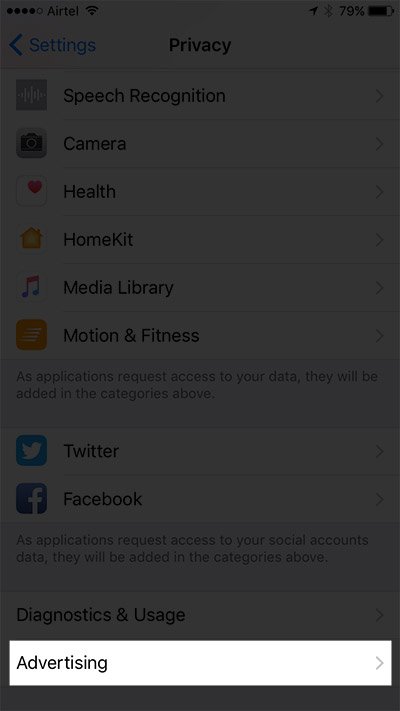

Post your comment on this topic.