You can add a new credit card, debit/bank card, or bank account to your PayPal account. These are called funding sources. When you create a subscription for our service, you pick a funding source (credit card, bank account, or PayPal balance), and Paypal will charge this funding source periodically for your subscription.
Add a New Credit Card
1. From your Paypal home page, click the “Link a card or bank” button in the bottom-right of the screen.
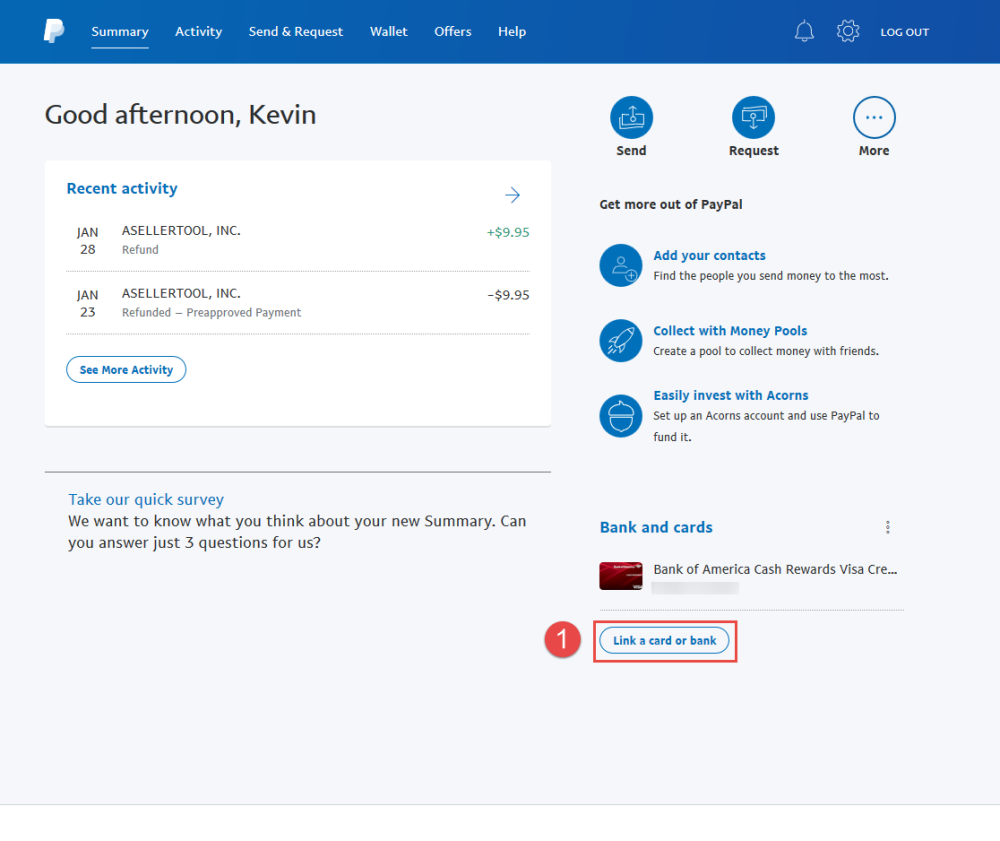
2. Choose whether you want to link a credit/debit card or bank account.
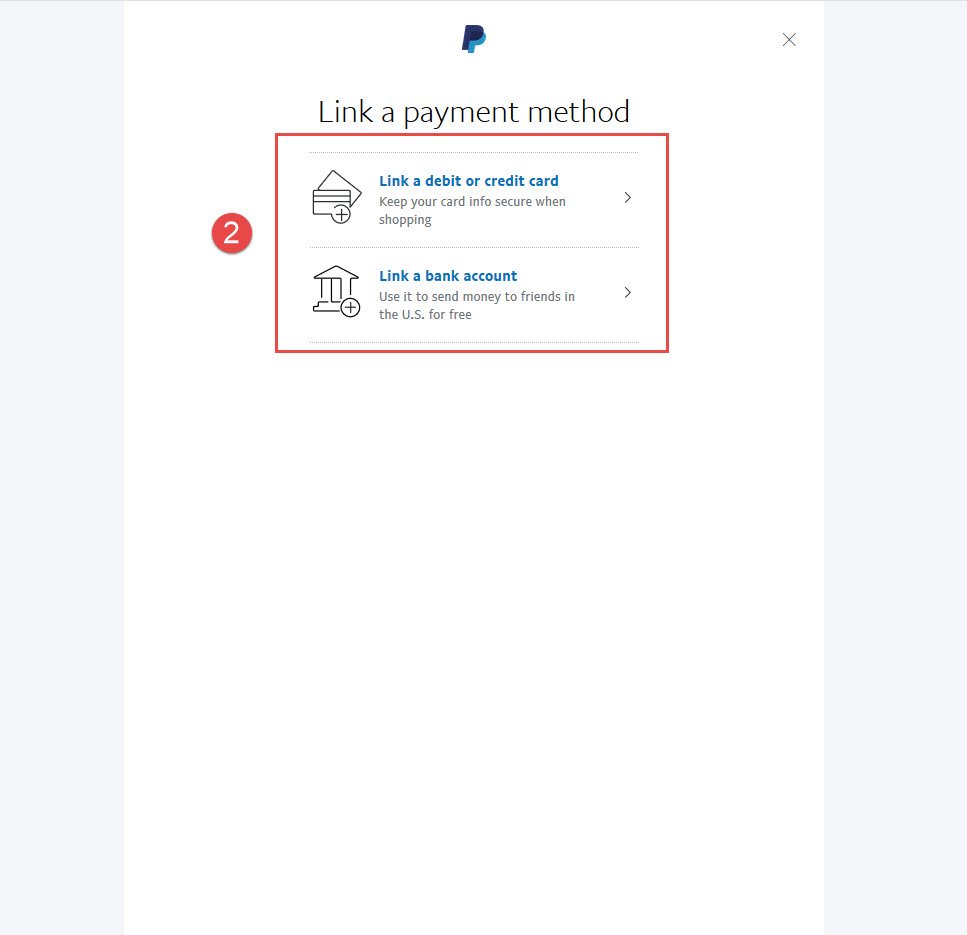
3. Enter your new credit card or bank account information and click “Link” to finalize your new payment information.
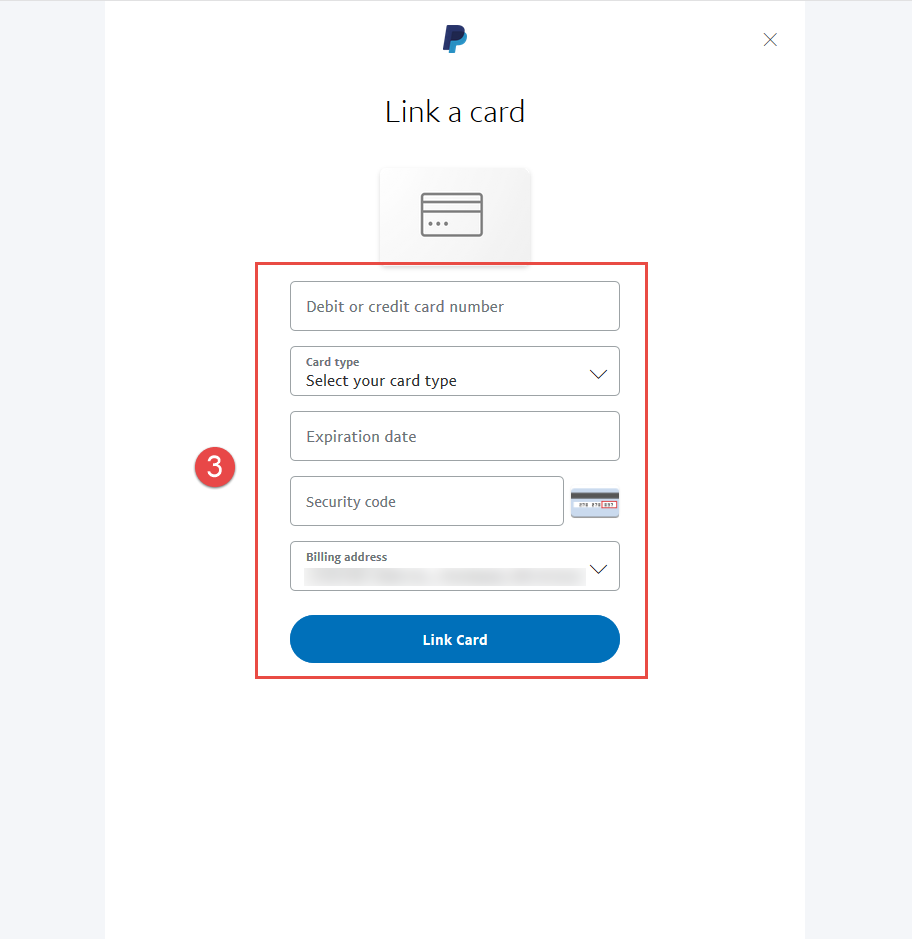




Post your comment on this topic.