Install Brother QL-800 Printer
- Install the printer’s driver here.
- After installing the QL-800 driver, connect the printer’s USB cable to your computer and turn on the printer. The switch is on the right side of the front panel. Turn off the Editor Lite button.
- The computer will detect the QL-800 printer and add it to its printers’ list.
- We verified the 1.1”x 3.5” inch l(29mm x 90mm) label for the FNSKU label with TurboLister.
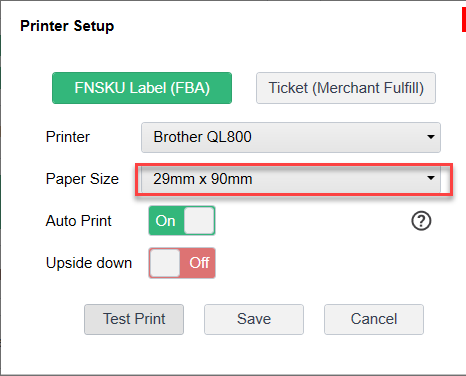
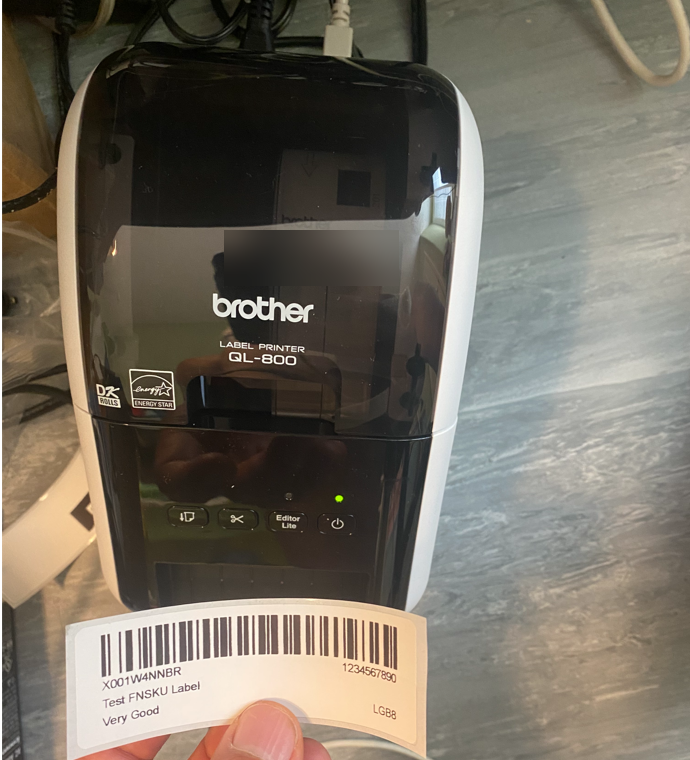




Post your comment on this topic.