PayPal.Me can be used to submit one-time purchases only. If you do not want to sign up for a subscription or pay for a package with PayPal, you can send us payments using PayPal.Me and you can pay with a credit/debit card instead.
1. Click on the link here. This will re-direct you to our PayPal.Me company link.
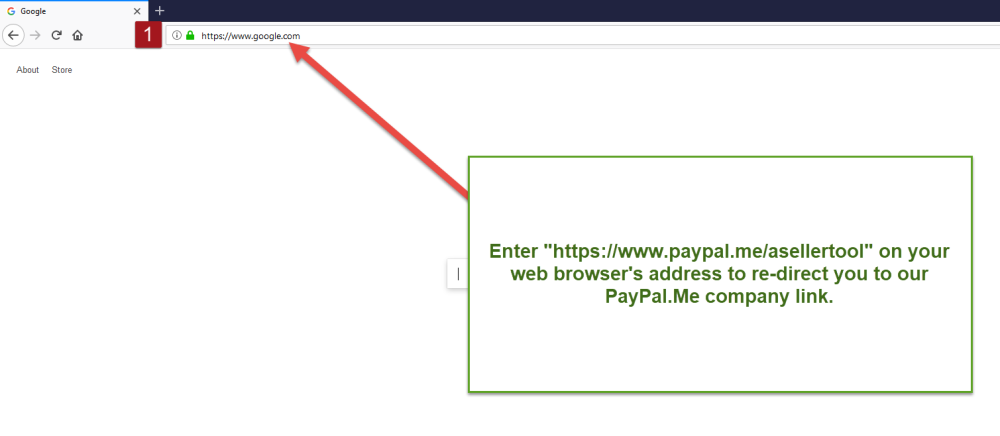
2. Open a separate tab with either the Pricing Page or Packages Page and identify the product/service you’d like.
3. On the PayPal.Me web page, enter the amount of the goods or service underneath “Send Money to ASellerTool, Inc.”.
4. Please make sure you enter a note to describe what your payment is for and include your user ID in the “Add a note” section (1). If you order physical goods, please enter your mailing address under “Your shipping address” (2). If you are purchasing a service plan, you can select “No Address Needed”.
5. Click “Please Add a Payment Method” to enter your billing information, then hit “Save”.
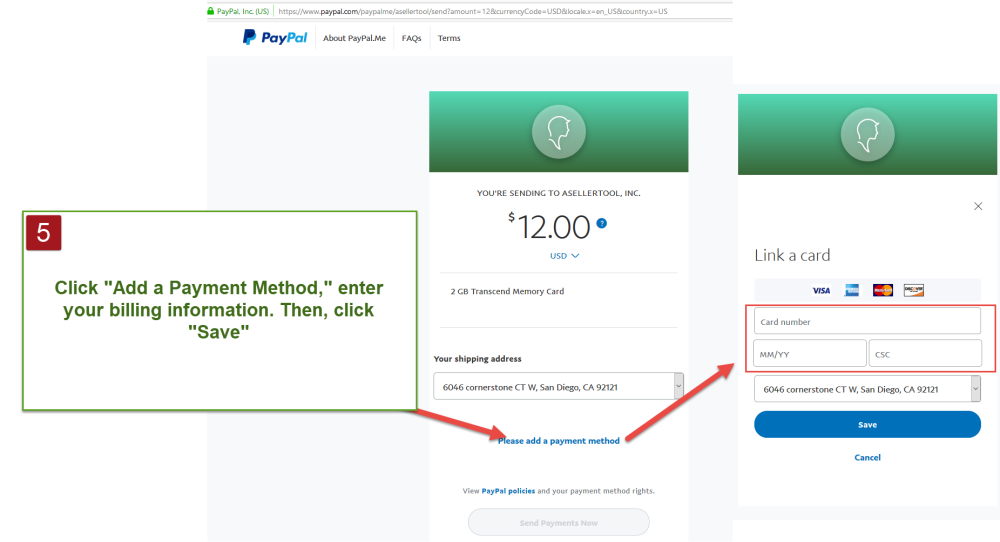
6. After reviewing your transaction, click “Send Payments Now”.
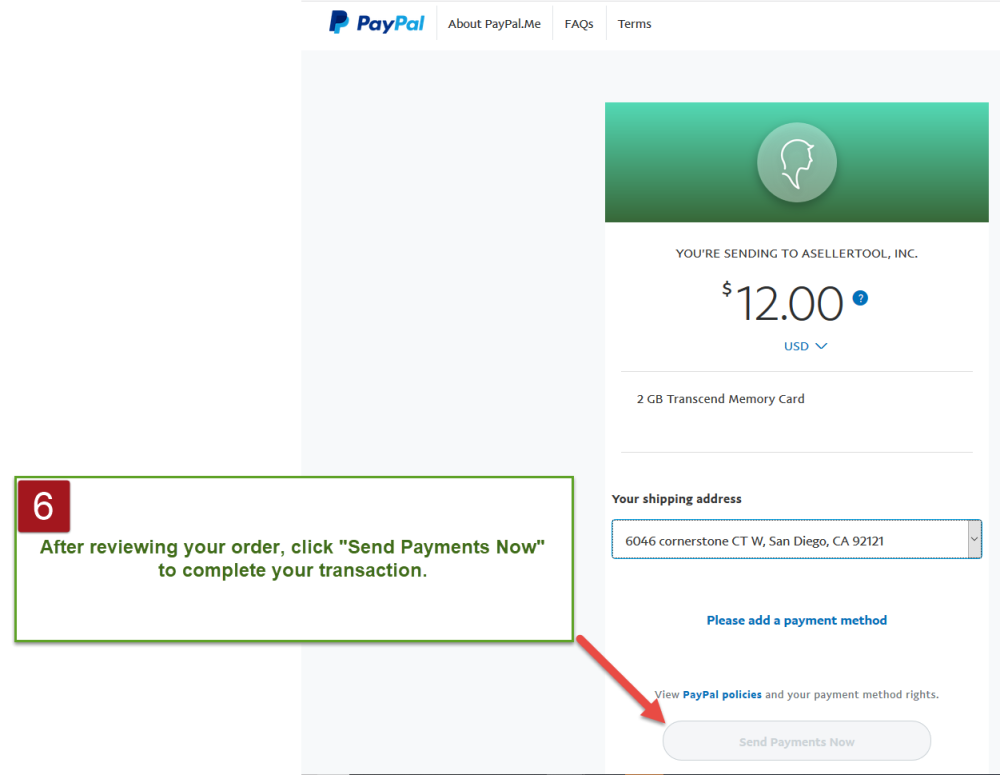



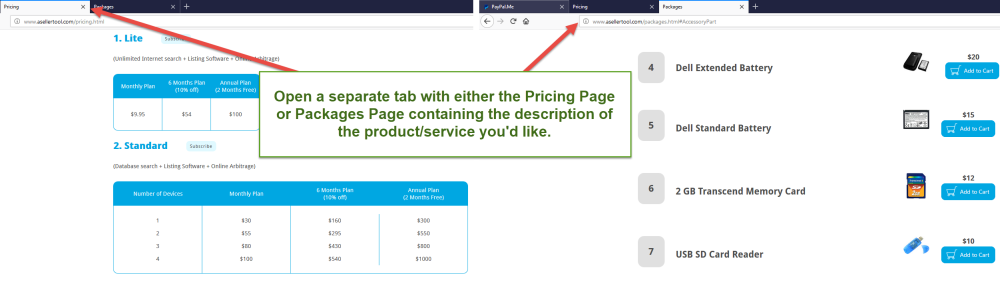


Post your comment on this topic.