We recommend users to use our TurboLister fast listing on Amazon and create FBA shipments. If you are a small seller and just want to list from the phone. Here are the steps.
- Tap the Link icon
- Select List on Amazon option. Scoutly app will navigate to Amazon Seller Central listing page.
- Amazon icon will now appear in the quick launch row and you can tap it to list another item.



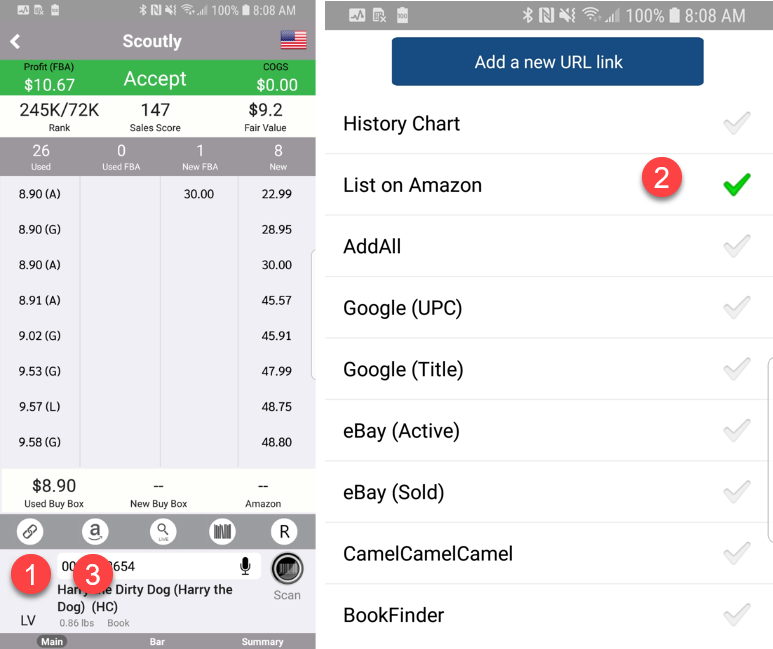

Post your comment on this topic.