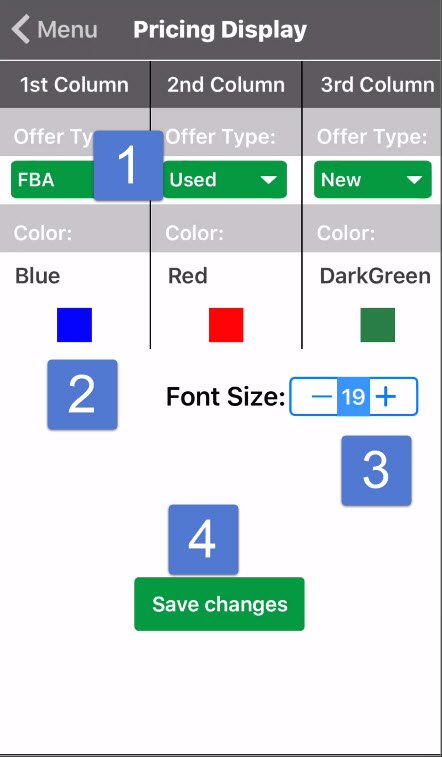
- Select which offer (FBA, used, or new) (1) in the 1st (left), 2nd (middle) or 3rd (right) column.
- Specify the font color for the offer type in (2).
- Set font size for the price in (3). The smaller the font size is, the more prices will show up on the screen without swiping up.




Post your comment on this topic.