You can set the minimum and maximum list price for your items. If your item’s list price is lower than your minimum price or higher than your maximum price, the item will be deactivated by Amazon and you will receive an email notification.
- Click Menu (1)
- Click Min/Max Prices (2)
- Set your minimum price in (3)
- Set your maximum price in (4)
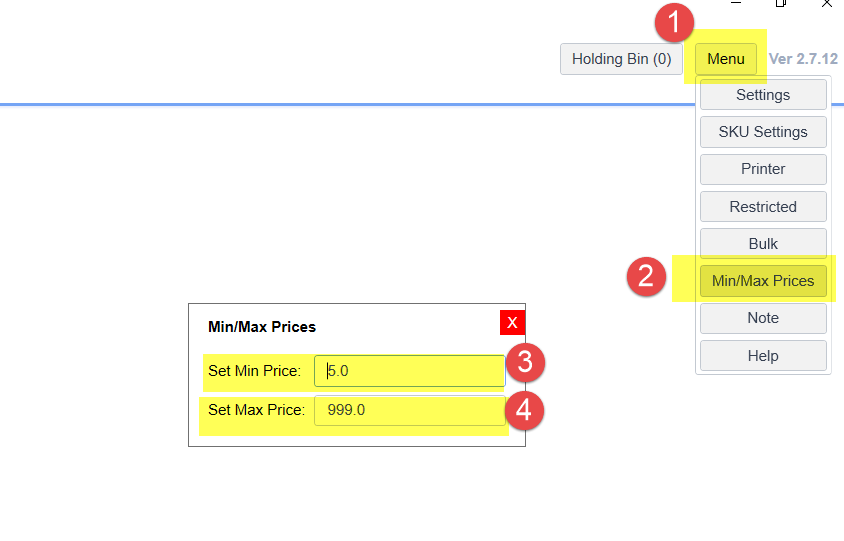
Troubleshoot
If after you submit the feed, you see a feed failure with the error code 95021, this means that your maximum price in (4) is lower than some of your items. You need to increase it. For the current items, you can open your feed file, find the item, and change the maximum list price, save the file and click the resubmit button in the feed screen.



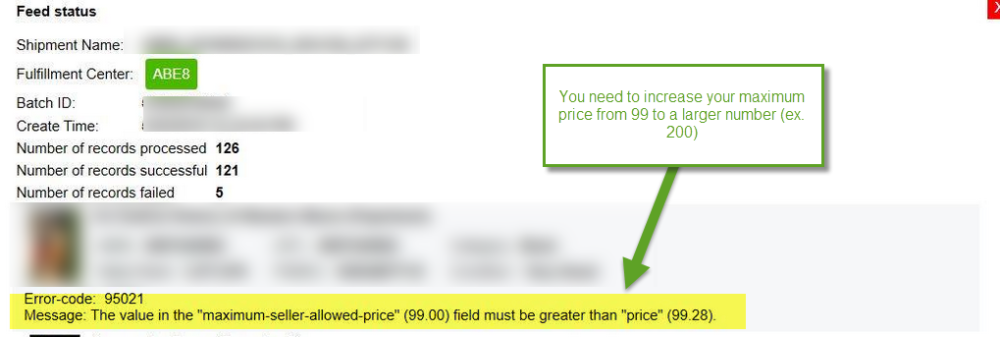

Post your comment on this topic.