You can export listing data from one or multiple batches into an Excel CSV Spreadsheet file. Then, you can import this CSV file into other 3rd party accounting software such as Caleb’s Track Spreadsheet.
- Go to the Batch screen and click Complete on the batch(s) you want to export.
- Select one or more completed batches.
- Click the Export button to save the listing data into a CSV file.
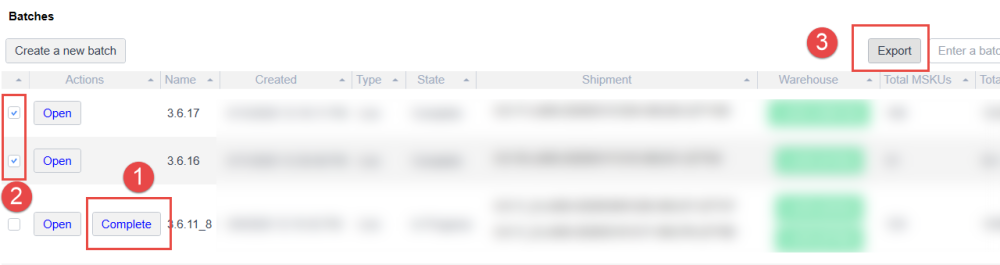





Post your comment on this topic.