Quick Installation
- To install the .Net 3.5 Framework, please download the setup file from this link. Click the Download button to download. You will find the download file in your Download folder, so double-click on it to install it.
- Next, install the Winrar program from this link, enabling you to extract the zip file and the compressed database on your computer.
- After installing Winrar, please download the file “PC_Downloader.zip” from this link
- Extract the downloaded zip file and navigate to the uncompressed folder. Locate the Installer file and click on it to run the installation process.
- Follow the on-screen instructions by clicking ‘Next’ until the program is installed. If a warning message appears, click ‘OK’ or ‘Allow’ to proceed with the installation.
Once the installation is complete, click ‘Close’ or ‘Finish’ on the last screen to exit the installer.



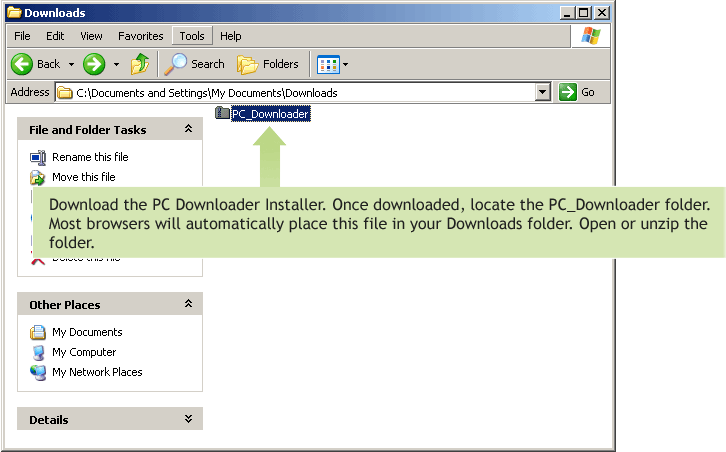
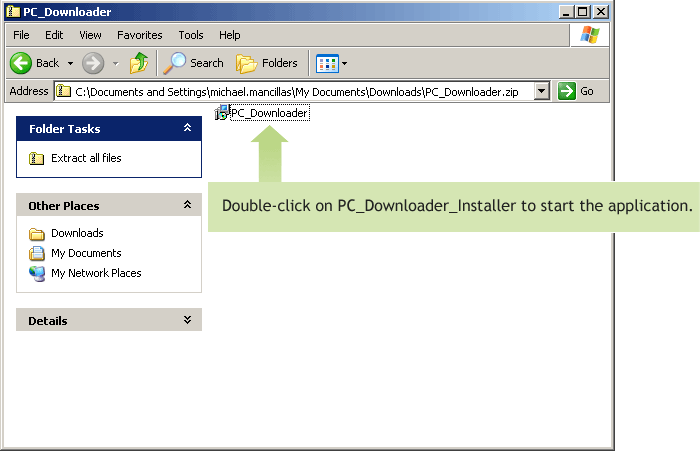


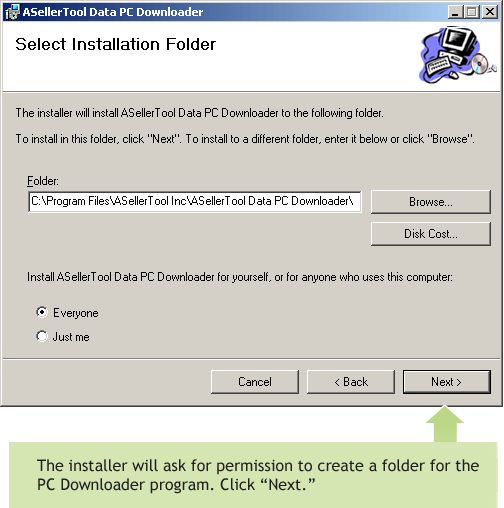
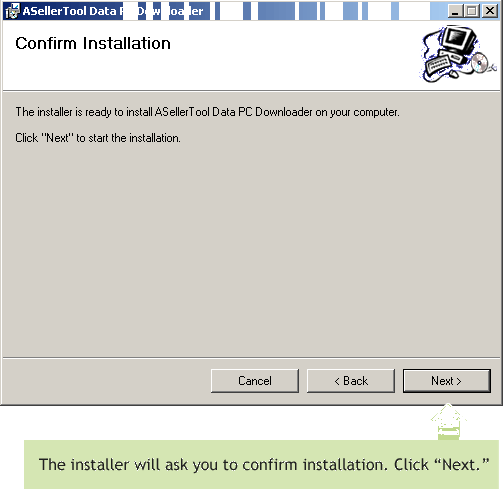
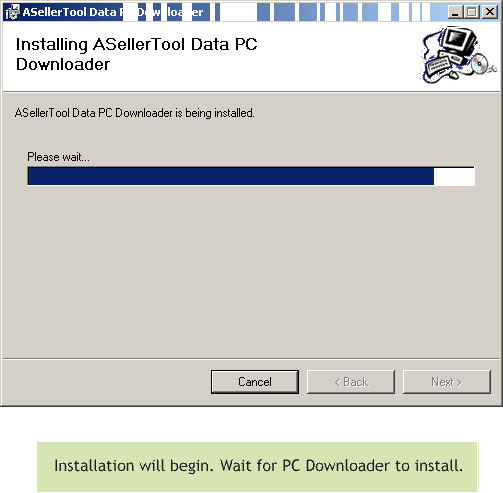
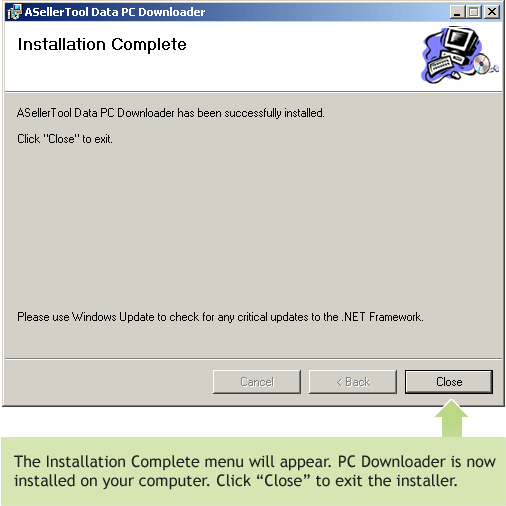


Post your comment on this topic.