Download Failed: Cannot Connect to host
Verify your computer has an active internet connection by going to a popular website, like www.google.com . If you can get to this website, most likely a firewall/anti-virus program is blocking our program from downloading. Disable any Firewall/Anti-Virus software on the PC and attempt the download again.
We also have a backup method of downloading called a ‘Web Download’. This will allow you to download the data files directly from your Web Browser. You can find more information at www.asellertool.com/support/WebDownload.htm.
Can not write to this SD Card: The media is write protected.
Remove the SD card from the PC, and ensure that the lock slider is in the unlocked position (‘up’, towards the gold contacts of the card). Reinsert the SD card into the PC and try the download again. If you still see this error message, please try a new USB port, a different card reader, or a different computer, in that order.
Download Failed: Device license does not match
This indicates the license key on your current PDA does not match the one stored on our server. If you are using an old SD card from a previous PDA, please place it in the new PDA, soft reset the device, and then try the download again If this does not work, or if you have recently changed PDAs, please contact us.
Download Failed: User ID and password does not match
Insert your SD card into your PDA and go to the Asellertool program. Tap ‘Menu’ and then ‘Account’. Verify your user info is typed in correctly, then tap ‘Save’, and try the download again with the SD card. If you still see the error message, please contact us.
Download Failed: Account is inactive
Insert your SD card into your PDA and go to the Asellertool program. Tap ‘Menu’ and then ‘Account’. Confirm that is one of your subscribed User IDs (you can check a User ID’s status at http://www.asellertool3.com/ent/AccountInquiry.aspx .) Tap ‘Save’, and then download to the SD card again. If you still see the error message, please contact us.
Download Failed: PDA not 9.5
Your Asellertool software needs to be upgraded to the new version (9.5 or above). Please go to http://www.asellertool.com/support/InstallMain.htm to install the new version.
If you do have 9.5 or above on your PDA, your SD card is not set up with your account yet. You need to insert the card into the PDA, tapping ‘Menu’, and then Account’, followed by ‘Save’. Attempt the download to the SD card once more after this.
Download Failed: No SD card found
The PC does not have an SD card inserted or the SD card itself has become defective. Plug in a new 2 GB SD card into PDA and perform a soft reset to set it up, and then try the download again.
Download Failed: Timeout
Your PDA is NOT connected to your PC through Windows Mobile Device Center. Disconnect the USB cord and perform a Soft Reset on PDA. Once the PDA boots up, reconnect the USB cord and check ActiveSync/WMDC for connection status to ensure it shows as connected, such as in Figures 7 or 8. After this, you can attempt the download again.
Download Failed: Could not write to Remote File
This error message appears when the program cannot copy the downloaded data from the computer to the SD card. Check the SD card’s lock slider to ensure the card isn’t write protected. If the card isn’t write protected, reinsert the SD card and do a soft reset on the PDA, before reconnecting it to the computer, and trying the download again. If this doesn’t work, the SD card may be defective. You should attempt to use a new 2 GB card and try the download again.
NORTON ANTI-VIRUS USERS: Norton SONAR opens, and program will not open afterward
This error can appear when running Norton anti-virus, where the installation or running of the PC Downloader on this computer causes a ‘false positive’ to show up on Norton. The next time you run the PC Downloader, it tries to access the PC Downloader program, but asks that you select the installer file to reinstall certain components.
If you reach this message, you will want to close this dialog box, and add the C:\Program Files (x86)\Asellertool Inc. folder to Norton’s exclusions for both normal and SONAR virus scanning, before reinstalling PC Downloader.









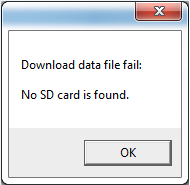



Post your comment on this topic.